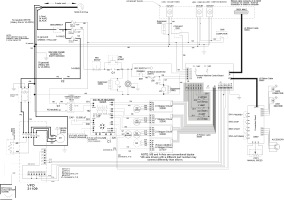Overview of Limit Switches
If your machine doesn't reference, there are many tips and procedures that you can follow to solve the problem. Go to Troubleshooting Limit Switch Issues.
For a general overview of limit switches, read Overview of Limit Switches.
Overview of Limit Switches
The machine has three limit switches, one for each axis of motion:
- X Limit Switch
- Y Limit Switch
- Z Limit Switch
An optional fourth limit switch is available for machines with a Full Enclosure Door Switch Kit installed.
How Commands are Processed
Each limit switch is connected to the J2 terminal on the
The following happens when you click REF Z, REF X, or REF Y from the PathPilot® interface:
- The machine table or column moves to the Z, X, or Y limit switch. The limit switch circuit opens, and the axis motor stops.
- The machine table or column reverses axis motion direction a small distance until it's off of the limit switch. The limit switch circuit closes.
- A soft limit is created for PathPilot® operation.
If you click REF Z, REF X, or REF Y, and one or more limit switch circuits is open, the axis will not begin the referencing procedure.
If the limit switch circuit is not open at the end of the referencing procedure, PathPilot® continues to reference the axis at the end of travel: the axis motor stalls and makes a chattering sound.
How Power is Controlled
The machine's limit switches are wired normally closed. When an axis reaches a limit switch, the limit switch circuit opens and signals to PathPilot® that the axis has reached the end of travel. From the PathPilot® interface, on the Status tab, the Limit light of the activated axis is on when the limit switch is open. In normal operation, the Limit light is on briefly.
If the limit switch fails to operate, PathPilot® displays one of the following error messages:
- Cannot Reference ...: Indicates that the limit switch circuit is open when referencing begins. The machine doesn't attempt to reference the axis.
-
Cannot Unhome ...: Indicates that the limit switch circuit didn't operate as expected when the axis reaches the end of travel. The axis motor stops moving when the Emergency Stop button is pushed in.