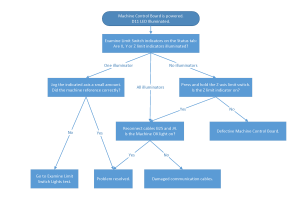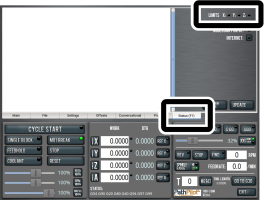Examine Limit Switch Lights
 Overview/Background Information
Overview/Background Information
 What Steps Have I Already Taken?
What Steps Have I Already Taken?
Troubleshooting Steps
- From the PathPilot® interface, click the Status tab.
-
Locate the X Limit, Y Limit, and Z Limit lights.
Are all three lights (X Limit, Y Limit, and Z Limit) on?
- Yes, all three lights are on: Go to Examine Cables DB25 and J4.
- No, only one light is on: Go to Examine the Position of the Machine Axes.
- No, none of the lights are on: Go to Examine the Z-Axis Limit Switch.