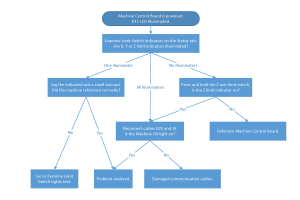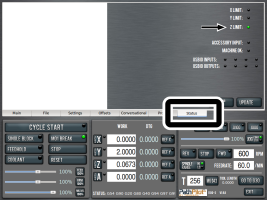Examine the Z-Axis Limit Switch
 Overview/Background Information
Overview/Background Information
 What Steps Have I Already Taken?
What Steps Have I Already Taken?
Before You Begin
If you haven't yet done so:
Troubleshooting Steps
-
With one finger, press and hold the Z-axis limit switch.
-
From the PathPilot® interface, on the Status tab, locate the Z Limit light.
Is the Z Limit light on?
- Yes: Go to Examine Cables DB25 and J4.
- No: Tormach Technical Support for guidance on how to proceed.